The ultimate guide to automated invoice processing
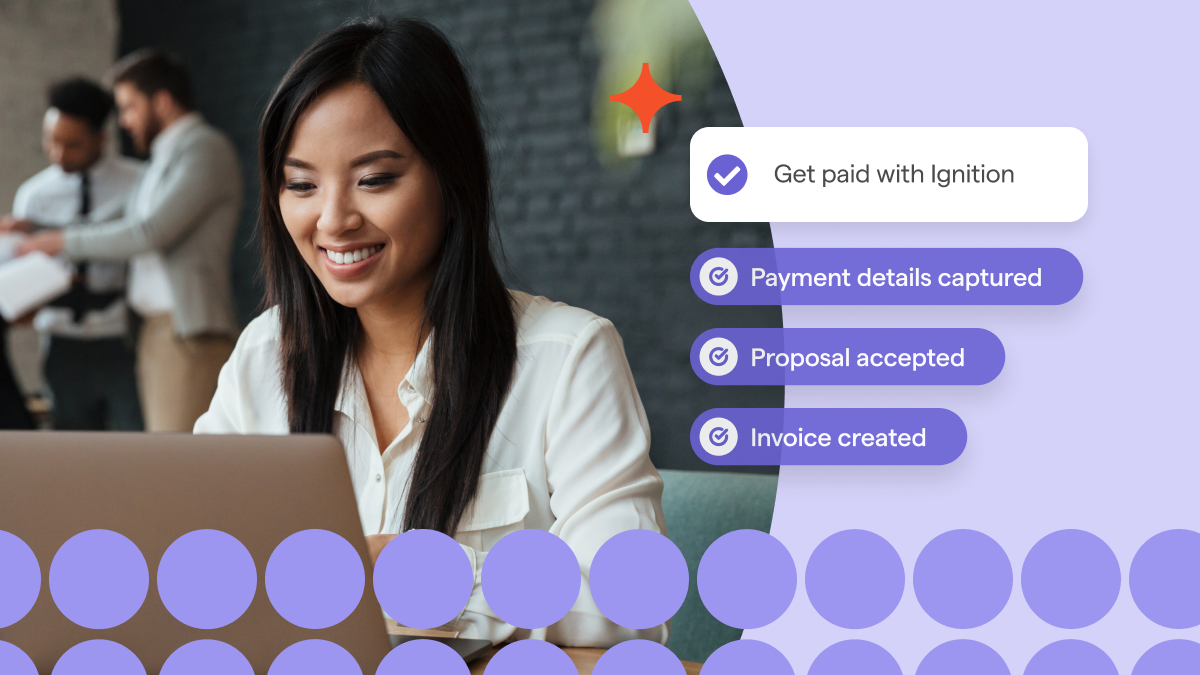
Manual invoice processing (billing clients and collecting and reconciling payments) is manageable when you’re just getting started with your business. After all, creating invoices and recording payments for a few clients doesn’t take up much time.
But as your business and client base grow, so does the time and effort needed for invoice processing. Automated invoice processing lets you hand those tasks over to digital workflows and purpose-built software instead, giving you and your staff more bandwidth to focus on strategy projects.
So if you’re ready for a hands-off streamlined approach to invoice management, let’s look at how automated invoice processing works, the benefits, and how to implement it.
Key takeaways:
- Manual invoicing takes up too much time and increases the risk of potentially costly errors.
- Automated invoice processing helps eliminate the need for manual tasks, improving accuracy and saving businesses both time and money.
- Implementing an automated invoicing solution requires some planning to determine your core workflow needs.
- Integrations with other business tools, such as accounting systems and CRM systems, boost efficiency and data flow.
- Integrations, security, and scalability are among the key considerations when choosing an invoice automation solution.
What is invoice automation?
Invoice automation uses technology like optical character recognition (OCR) and machine learning to handle the entire invoicing process, from generating invoices to receiving and reconciling payments. In other words, using these tools eliminates the time-consuming and error-prone job of manually entering, matching, and approving invoices.
Automated invoice processing streamlines and speeds up financial processes, ultimately leading to faster payments. That means professional services providers like you can reduce the time you spend chasing funds and improve cash flow at the same time.
The role of automated invoice processing solutions
Platforms or apps that automate invoicing ensure a smooth process that’s much easier to manage. These tools can create and populate invoices, set up an automated billing schedule, and provide easy ways for clients to pay.
In fact, the improved workflows can eliminate the need for accounts receivable altogether and streamline processes for your accounts payable department, such as paying vendors or suppliers.
How does automated invoice processing work?
This specialized software tackles every step of the invoicing process to ensure that each invoice is sent to the right client on schedule and paid on time. It’s a simple, straightforward way to save time and reduce reliance on manual data entry and other manual processes.
Automated invoicing platforms like Ignition help you:
- Collect client payment details upfront at the proposal stage.
- Populate invoices with client information, itemized services, and fees.
- Send invoices automatically based on your billing schedule and fees.
- Process payments that clients make.
- Reconcile payments and mark invoices as “paid.”
The benefits of automated invoice processing
Why switch to automation for all of your invoicing needs? Because it offers tons of advantages for professional service businesses like yours, such as:
- Time savings: With a platform like Ignition that’s built for professional service providers, you can save a considerable amount of time. Over half (59%) of customers say they’ve saved time and improved efficiency since implementing the platform.
- Cost savings: Automated invoicing helps you save money on administrative tasks like paper-based processes and improve your cash flow. In fact, 54% of Ignition customers say they’ve improved cash flow since they started using the platform.
- Reduced errors: Automated invoice processing reduces the risk of human errors, like typos and discrepancies. This helps improve the accuracy of your financial records and reduces the risk of late payments, since you can count on your invoices being sent out on time with accurate billing information.
- Improved efficiency: Automation results in fewer errors and less time and effort needed for invoicing, reducing bottlenecks and delays. You and your team can spend fewer billable hours on admin tasks and more time on high-value tasks.
- Improved customer experience: Speedy, accurate invoices remove friction from the invoicing process, leading to happier clients who are eager to do business with you again. Almost half (49%) of Ignition customers say they’re able to offer a better client experience with automated invoicing.
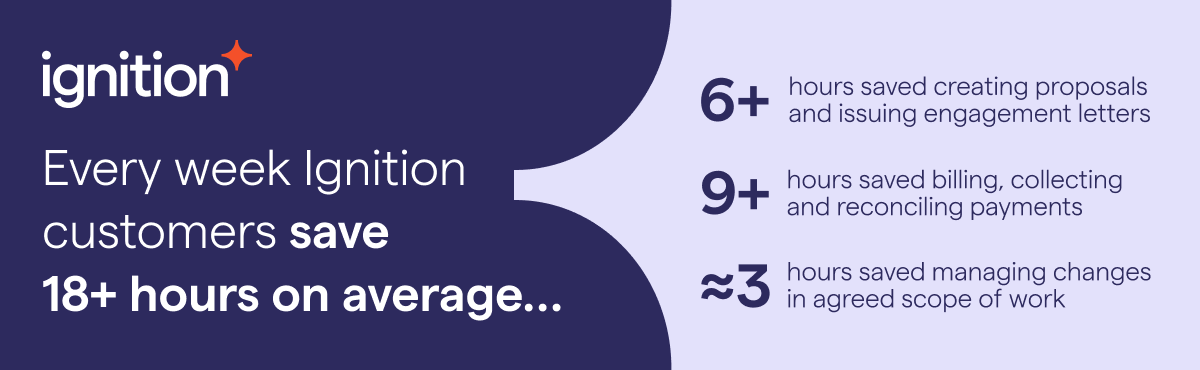
How to automate invoice processing: A 5-step guide
Implementing invoicing automation isn’t an overnight process. It takes planning to make sure you understand your current workflows and choose the right platform for your business. Your team also needs time to learn how it works and adapt to the change. We’ll go over the steps involved in successfully making the switch to invoice processing automation.
1. Outline your current invoice processing workflow
Mapping out every step of your current workflow helps you identify areas that can benefit the most from automation. Like most professional services businesses, your invoicing process may start after you’ve completed a project or provided a service.
With manual invoicing, this process typically involves drafting invoices, sending them via email or mailing paper invoices, following up on them as needed, and recording payments. Those are all time-consuming tasks that can easily result in delayed or missed payments and errors.
As your business grows, invoice management can become more complex, requiring more steps, like internal sign-offs before routing invoices.
An invoice automation platform like Ignition keeps invoicing simple and streamlined. When clients accept proposals, Ignition automatically generates and sends invoices based on predefined schedules, seamlessly collects payments, and syncs with tools like QuickBooks Online or Xero for real-time reconciliation.
The end results are steadier cash flow, reduced manual effort, and increased visibility into financial transactions via a centralized hub.
2. Implement automated invoice processing software
A robust automation solution that fits your agency or firm’s needs minimizes the need for human intervention during any part of the invoicing process. With the right automated platform, you can let intelligent workflows handle these tasks while you focus on growing your business.
The solution you choose should scale with your business and integrate with your current tech stack. Ignition, for example, is built to simplify the invoicing process for service-based businesses of all sizes and seamlessly grows with you.
The platform’s integrated payment collection function ensures that you get paid on time whether your business uses hourly, fixed, or subscription-based billing. You can easily track all client transactions in real time via the platform’s centralized billing hub, offering better transparency and visibility.
With automated invoice creation and upfront payments, Ignition helps professional services businesses achieve more efficient invoicing. Smooth, pre-built integrations also help minimize errors, reducing costs and boosting the client experience, while customizable dashboards offer a quick way to track outstanding invoices and see payment status at a glance.
3. Integrate with accounting and other tools to customize workflows
With Ignition, you get seamless app integrations with Xero, QuickBooks Online, and other accounting software for real-time financial updates. Ignition also connects with Gusto and other payment gateways for simple payment processing and with HubSpot (via Zapier) for a more efficient workflow overall.
A few of the key integrations you’ll want to look for in an automated invoice processing solution include:
- Accounting systems: Ensures that all transactions are automatically recorded in your financial records for easier revenue and expense tracking
- CRM systems: Lets teams access client data and account details for improved efficiency, better communication, and greater transparency
- Payment gateways and banking systems: Streamlines payment processing, providing clients with quick and secure ways to pay and automatically updating payment statuses
- Enterprise resource planning (ERP) systems: Keeps invoicing aligned with other business operations, like financial forecasting, and simplifies more complex processes, such as multi-departmental processes or large client base management
4. Set up invoicing and approval workflows
After integrating your automated invoicing solution, the next step is configuring workflows to streamline processes for:
- One-time invoicing: Automated invoices can be generated when a client accepts a proposal or completes a specific service milestone. Set up these invoices to trigger upon project completion, service delivery, or another predefined event. Be sure to specify payment terms, due dates, and amounts due to keep the process simple and transparent.
- Recurring invoicing: For businesses offering monthly retainers or subscription-based services, automated invoicing at regular intervals (monthly, quarterly, or annually) ensures invoices are sent on time without manual intervention. This reduces the risk of missed or delayed payments while maintaining a steady cash flow.
- Invoice approvals: Approval workflows are essential for large invoices or high-value clients. Define thresholds for when approval is required to ensure accuracy and compliance before sending. These workflows help manage approval responsibilities, keeping processes organized. Automatic notifications alert approvers to pending reviews, preventing delays and duplicate invoices.
With Ignition, setting up invoicing and approval processes is quick and intuitive. The platform is designed for self-serve use, allowing businesses to automate billing with minimal effort—no extensive training or technical expertise required.
5. Test, train the team, and get paid
Rolling out automated workflows requires clear communication and training. Start by testing the system with a small batch of invoices to confirm it functions as expected. Then train your team on key features, focusing on how the automated system simplifies their work by eliminating manual processes. Providing a quick guide or demo can help build confidence and ensure smooth adoption.
Notify clients about the change as well, explaining that invoices will now be sent through an automated system and letting them know what to expect. Depending on your setup, you may also need to direct them to the correct place to pay invoices online.
Once it’s fully implemented, Ignition transforms invoicing for your business. Proposals trigger instant invoices and payments can be collected automatically, getting you paid faster and with less hassle.
How to choose an automated invoice processing solution
The best invoicing automation software for your business depends on your workflow’s core needs. A basic solution might simplify your invoicing workflow, but you want a platform that truly automates it. Plus, you may need extra features or capabilities, such as automated bulk proposals or easy billing for ad-hoc work.
Security, scalability, and integrations are also non-negotiables. Robust security helps ensure that your clients’ information is stored safely, reducing the risk of fraud and data breaches. Scalability allows your business to grow while maintaining operational efficiency, and integrations provide seamless data flow, improving accuracy, increasing real-time visibility, and ensuring faster payments.
Features to look for when you’re comparing options for automated invoice processing include:
- Automated payment collection during the proposal stage
- Invoice creation based on billing schedule or other preset intervals
- Invoice routing for prompt delivery to clients
- Invoice tracking for real-time status updates
- Invoice reconciliation and payment processing
- Reporting dashboards with key performance indicator (KPI) metrics and invoice data
- Integrations with accounting systems and other business software
- Scope change functionality for out-of-scope requests
- Top-notch security features, like data encryption
Start reaping the benefits of automated invoice processing
Whether your service-based business is just starting out or you’ve built an established agency, implementing invoice automation software is a key part of scalable growth and continued efficiency. Eliminating manual tasks and streamlining invoicing saves you time and money, while also boosting the client experience.
For a solution that goes beyond basic invoicing automation, consider Ignition. From proposals and payments to reconciliation and reporting, Ignition handles the entire billing lifecycle, along with client and contract management.
Customizable proposal templates, instant billing for out-of-scope requests, and multiple payment collection methods are just a few ways that Ignition helps professional services businesses improve cash flow and enhance relationships with clients.
Ready to optimize your invoicing process?
See what Ignition has to offer your business.


