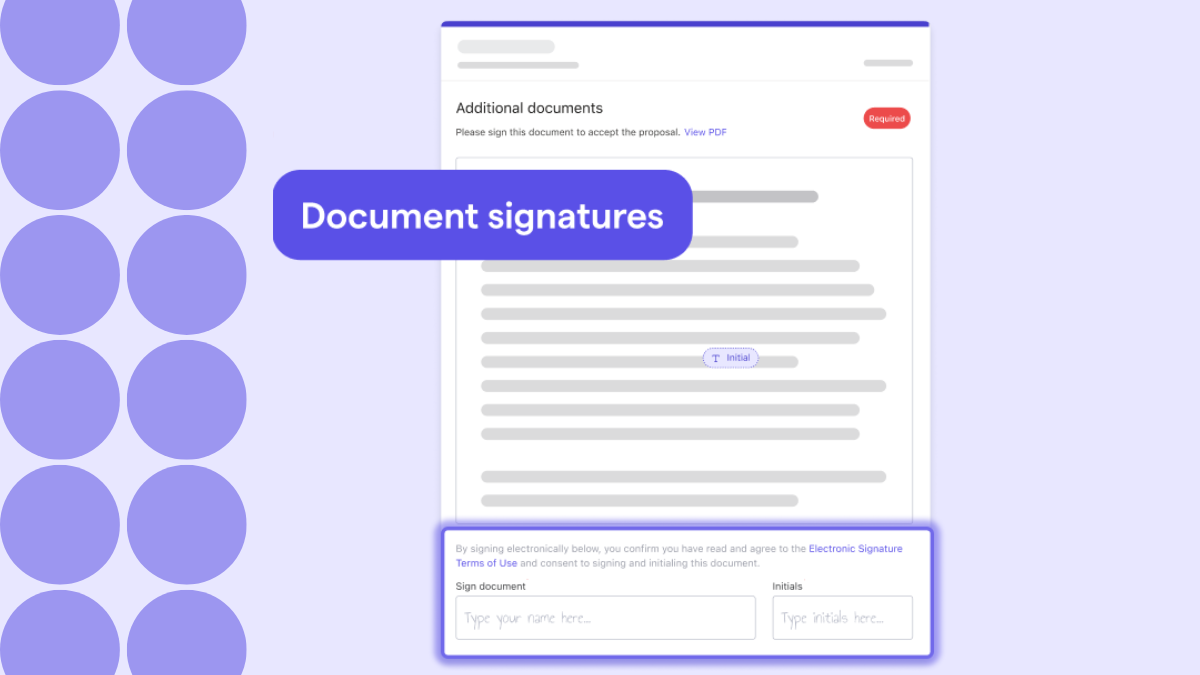Accounting new client intake form: Templates and tips

Client onboarding can quickly become disorganized when you’re juggling multiple emails and missing documents. Chasing down paperwork, clarifying expectations, and following up on basic information takes time and can delay engagements or make your firm seem unprepared.
A new client intake form solves that problem. It brings structure to the onboarding process by capturing everything you need upfront, from business details to service requirements. When thoughtfully designed, it sets the tone for a smooth, confident start to the client relationship.
Key takeaways:
- Create new client intake forms that gather essential information along with business-specific details like entity type and tax obligations.
- Clarify service scope upfront to prevent scope creep and reduce the risk of misunderstandings.
- Tailor each intake form to the accounting service provided—bookkeeping, tax, advisory, or other—to ensure relevance and accuracy.
- Start with customizable pre-built templates to save time and maintain consistency.
- Deliver a seamless client intake process by integrating forms into your broader client engagement workflow.
What is an accounting new client intake form? And why do you need one?
An accounting new client intake form is a standardized questionnaire used to collect and track client information before services begin. It’s more than a contact sheet—it captures business structure, service needs, and other foundational data that inform your engagement.
Unlike a simple contact form, this tool gathers legal, financial, and operational inputs tailored to each client. These may include entity type, business activities, accounting systems, reporting preferences, and long-term goals.
A well-designed form plays a critical role in the onboarding process. It:
- Minimizes back-and-forth with clients
- Provides the details needed for accurate service scoping
- Reduces the risk of scope disputes
- Verifies client identity for compliance protection
- Speeds up onboarding and payment collection
Bookkeeping vs. tax client intake forms
Bookkeeping and tax forms both collect client data, but they’re designed to surface different financial and operational insights.
A bookkeeping intake form typically captures transaction volume, accounting platform, payroll setup, accounts receivable (A/R) and accounts payable (A/P) activity, and reporting preferences.
A tax client intake form, on the other hand, zeroes in on tax-related details such as income sources, estimated payments, past returns, and state tax nexus.
Tailoring intake forms by service type ensures you’re asking the right questions. It also helps avoid overwhelming clients with fields that don’t apply to their needs.
Essential fields to include in an accounting new client intake form
Your accounting intake form should help you understand new clients and provide enough information for effective service scoping. Ideally, it should gather personal and business details, offer insight into their expectations, and capture relevant tax, financial, and payment data.
Personal and business information
This section collects basic details like client name, business name, contact information, industry classification, entity type, and Employer Identification Number (EIN).
These fields help you understand who you’re working with so you can handle compliance, select the appropriate tax forms, and price service accurately. For example, if a new client is a sole proprietorship, you’ll know to file Schedule C (Form 1040), Profit or Loss from Business. If it’s an S corporation, you’ll treat it as a flow-through entity, similar to a partnership.
Scope of services and deliverables
This section should outline your services and give clients the ability to select what they need. Some may require business consulting or auditing; others might need support with payroll, tax preparation, or ongoing bookkeeping services.
Including a scope section in your intake form helps align expectations and clarify client needs from the start. It reduces the risk of misunderstandings or overextending the engagement, making it easier to deliver on what was agreed and build a productive working relationship.
Key financial and tax details
To scope services accurately, you’ll need a clear picture of each client’s financial setup. Be sure to include fields like:
- Accounting software used
- Prior year revenue
- Past tax filing history
- Banking details
- Number of employees
- Whether payroll is outsourced (to avoid duplicating services)
- Average transaction volume
- Any unresolved tax issues, such as overdue returns
Along with these fields, request supporting documents upfront. These may include:
- Financial statements (e.g., balance sheets and cash flow statements) to assess financial health
- Past tax returns to identify compliance gaps or deduction opportunities
- Payroll records to confirm employee count and tax withholdings
- Bank account statements to review cash flow patterns
- QuickBooks files to get a clear picture of their books
Engagement terms, payment, and client agreement
While you’ll still need to formalize everything by writing an engagement letter, introducing key terms in your intake form helps set expectations early. It allows clients to review your policies, select preferences, and agree to engagement terms, protecting your firm and reinforcing a professional experience.
Include fields such as:
- Proposed start date
- Preferred communication channels
- Payment terms
- Billing frequency
- Confidentiality agreement
Also, add an e-signature field so clients can acknowledge they’ve reviewed and accepted your terms.
How to create a client intake form step by step
Building a client intake form doesn’t have to be time-consuming. With Ignition’s user-friendly Form Builder, you can start with a customizable template and create branded intake forms in a fraction of the time it would take to start from scratch.
Streamline the intake form creation process
Use Ignition’s Form Builder
Start with a pre-built template
Ignition provides ready-made templates designed to help accountants save time and gather key client details such as tax IDs, entity types, service requirements, and payment preferences.
Choose a template to jump-start the process, then customize it to reflect your brand and the services you offer.

Customize fields to match your services
Generic forms can be confusing for clients and may dilute your brand. Use Ignition to tailor each template, adding or removing fields and including checkboxes so clients can easily select the support they need.
You can also price and package your services to make expectations clear and minimize scope creep. Building a service library with predefined pricing makes it easy to apply consistent rates across new client forms.
Deliver a professional, secure client experience
Reinforce your firm’s brand by customizing each form with your logo, colors, and a personalized message that references the client by name and acknowledges your past conversations. These small touches build trust and create a more human, client-first interaction.
Ignition supports a secure, seamless experience across the entire engagement. When a form is completed, the submitted details flow directly into your proposals, contracts, and payment workflows, eliminating unnecessary emails and keeping everything connected from intake to invoice.
How Ignition streamlines the onboarding process
Ignition simplifies every step of onboarding, from collecting signatures and payment details to managing renewals and pricing updates.
E-signatures and payment integration
Ignition includes built-in e-signature tools, making it easy to collect client approvals remotely. This promotes legal compliance and minimizes the need for printing or in-person meetings, minimizing back-and-forth and accelerating onboarding.
The platform also collects payment details upfront and automates billing and invoicing. This helps reduce accounts receivable and supports more predictable cash flow.
Sync intake forms with accounting tools
Ignition integrates with accounting platforms like Xero and QuickBooks Online, eliminating the need to manually re-enter data from digital forms and lowering the risk of errors. It also centralizes client onboarding, so you’re not jumping between systems to manage intake, proposals, and payments.
Beyond accounting, Ignition can integrate with countless apps and platforms via Zapier, like customer relationship management (CRMs) platforms, payroll providers, and email marketing tools to streamline client management and support a more unified workflow.
Automated reminders
When clients don’t provide all the necessary information, it can slow things down. Ignition helps manage these gaps by sending automated follow-ups for incomplete forms, missing documents, and pending payments.
These reminders save your team time and help keep onboarding on track, creating a better experience for clients and limiting internal friction.
Bulk renewals and price increases

Ignition goes beyond intake to support ongoing client management. The platform can automatically renew agreements and apply updated pricing during renewal cycles, helping you retain revenue, reduce manual work, and maintain consistent client relationships.
End-to-end automation
Ignition minimizes manual input by integrating every step of the client lifecycle. Intake forms flow directly into proposals, contracts, invoices, and payments, creating a connected, automated workflow.
This streamlined approach saves time, cuts down on manual coordination, and creates a more efficient process for your team and an effortless experience for clients.
Grow your accounting practice with smarter client intake forms
An optimized intake process sets the tone for every new engagement. With the right structure in place, you can collect the information you need, define scope with confidence, and move quickly from onboarding to billing, all while strengthening internal workflows and improving the overall client experience.
Ignition makes it easy to build that foundation. With customizable accounting client intake form templates, built-in e-signatures, and payment integration, your firm can onboard clients remotely and eliminate manual steps. Each form connects directly to your broader engagement workflow, supporting a seamless, end-to-end client journey.
Build smarter onboarding forms for your accounting firm
Try Ignition’s Form Builder for quick intake form creation