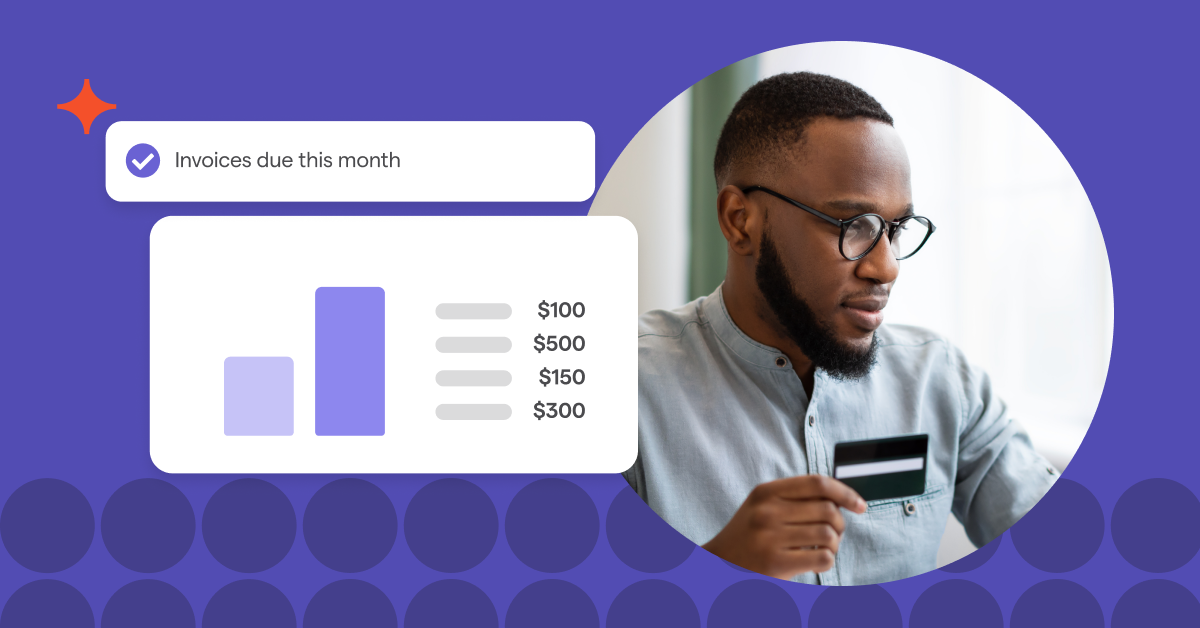Best practices: Migrate client payments to Ignition in bulk

Payment method requests can be sent to any client and to multiple clients at once to efficiently collect payment methods. Ignition will send a branded email that links the client to a customer-branded portal to provide their payment details. You will then be able to use that payment method to collect for current and future active services.
This guide will walk through best practices and common scenarios where you can use this new feature in Ignition!
Guide to migrating your client payments to Ignition in bulk
1) Identify clients to collect details from
- Make sure all your clients are in Ignition: You can either reach out to our Support team and request to import your clients from your connected ledger or you can do this manually via a CSV import.
- Filter your client list by Has Payment Method → No and any other necessary filters
2) Communicate the upcoming change to your billing process to clients
- Export the filtered client list from Ignition
- Send an email to the filtered client list: See the email template below
- Review existing accounts receivable automation & invoice themes/templates: Remove any reactive payment links and update any messaging that references payments to avoid double billing.
3) Request payment method through Ignition
- From your filtered client view, bulk select clients → select Request Payment Method
- Follow the prompts to select the payment methods you want to accept
- Toggle on/off Use new payment method for all future invoices.
See this article for more information on requesting payment methods in bulk.
📣 IMPORTANT: When starting to collect payment with Ignition for your existing clients, it's important to ensure that you don’t double bill by inadvertently collecting payment in both the legacy payment collection system you’re replacing and Ignition.
One way to avoid double billing is to toggle OFF the "Use new payment method for all future invoices" setting. This will allow you to manually enable the payment method for all future billing so that there is no double billing between your current billing system and Ignition.
4) Enabling payment method for future billing
- You’ll be notified by email when each client adds their payment details to Ignition. You can then enable them for future billing the payment method for all future billing in Ignition if you had toggled OFF "Use new payment method for all future invoices".
- Disable collection in the legacy payment collection system, if applicable.
This will make it easy to move clients over to Ignition payments without missing any payments if your clients don’t add their payment method before the next billing period.
Sample message to alert client of firm's billing change
Subject: Important Update: Change in Billing System
Dear [Client’s Name],
I am writing to inform you about an important update regarding our billing system. We have recently implemented Ignition as our new billing system. Ignition allows us to securely (security details) streamline our billing process and provide you with a more efficient and convenient experience.
As a result of this change, we will require you to update your payment information in our system by MONTH XXth, 20XX. This means that if you currently pay via credit card, or bank transfer, you will need to provide new payment information through our new billing system. Not providing your payment information prior to this deadline could result in a pause or delay in the services we provide for you.
To update your payment information, please follow the steps outlined in the email that we have sent to you with the subject “Request to set up automated invoice payments” from “no-reply@ignitionapp.com”. If you have not received this email, please let us know as soon as possible so that we can resend it to you.
You can learn more about Ignition and the process of adding your payment details here. If you have any questions or concerns regarding this change, please do not hesitate to contact us. We are committed to making this transition as smooth as possible for you and are here to help in any way we can.
Thank you for your cooperation in this matter.
Best regards,
[Your Name]