Review + Pay process vs Pre-approved payments
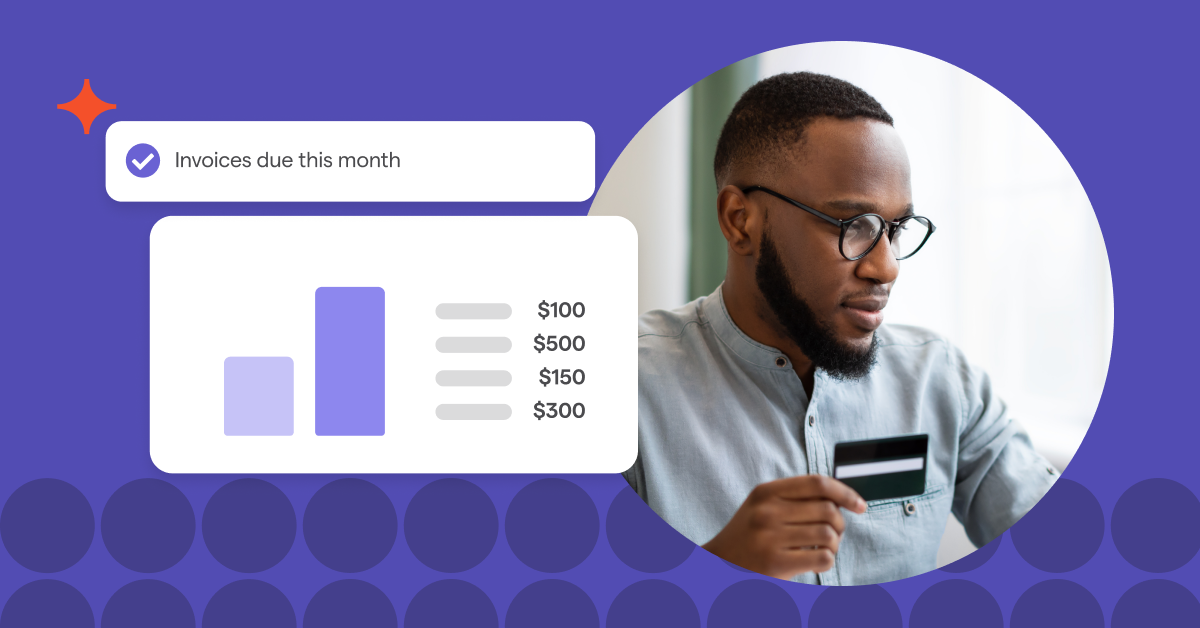
Take the hassle out of the money conversation with automated client payments that make it convenient to pay and get paid from the moment your client signs the proposal. No more chasing clients.
Ignition Payments are flexible with the option to use pre-approved payments and a review and pay process. This article will dive into what each payment collection method looks like and highlight the differences.
Pre-approved payments

With Ignition, you’ll get paid effortlessly from the moment your client accepts your proposal. Automate payments by collecting payment details upfront when clients sign your proposal. When the invoice is due, we’ll automatically take the payment so no one lifts a finger.
Ignition Payments is our dedicated payments processor which can be attached to the proposals you create and send through Ignition.
You can collect billing details from your clients directly on your proposals and automatically process payments through the Ignition payment gateway.
By using Ignition Payments, you can take control back from your clients as to when you will be paid!
Benefits:
No Account Receivable: Guaranteed payment with a completely automate your Accounts Receivable process
Flexible client billing: Pay using credit or debit card, direct debit, PAD and ACH, depending on the region with affordable payment rates
Easily track cash flow: Confidence you will be paid for the work you complete for the client at the time they sign the proposal
Automate payments: Collect payment details upfront when client signs the proposal
Limitations:
Potential hesitation: Clients may need some reassurance to provide payment details upfront/electronically
Managing billing ahead of collection (change in price, scope, etc)
Review + Pay

Some clients need more flexibility to review and pay your invoice - we get it. Simply share a secure online payment link or include it directly on the invoice to make it easy for clients to pay.
If you haven’t captured client payment details at the start of your proposal, you can give your clients the option to Review + Pay for each invoice they receive - directly from the Ignition generated invoice email.
Benefits:
Flexibility: Payment options by giving your clients the choice to pay each invoice separately or pay all future invoices automatically.
Make it easier to capture your clients payment details at the start or during the proposal
Get paid faster: Clients can review and pay an invoice as soon as you’ve completed the work.
Convenience: Clients to pay online, straight from the invoice email!
Limitations:
Collection of payment is not automated
Potential for chasing clients for payment

