Ignition and UltraTax

Boost profits and efficiency this tax season by using Ignition with Ultra. Import your UltraTax clients into Ignition, filter clients by return type, and send tax proposals to multiple clients in bulk using templates.
This guide details how to import a custom report format into UltraTax CS and how to use the custom report to provide an Excel file to Ignition for importing client information.
Export Client Listing Report in UltraTax
- Click Utilities and select Client Listing Reports.
2. Set report type to Client Contact.
3. Check the box Include all contact phone numbers (export only).
4. Click Continue.
5. Under Focus, check boxes for 1040, 1120, 1165, 1041, Other.
- Click Select All.
- Click Export.
- Check box to Include Column Headings.
- Click Save.
Import your UltraTax clients in Ignition
1. Navigate to your Clients tab on the left-hand menu and click on Import.
2. This will bring out a slider from the right-hand side. From here, click download Client Import Template to download a CSV file of the import template.
3. Use the UltraTax Client Listing export file to fill in the Igntion Client Import CSV. Make sure to match the fields:
- Client Name → Client Name
- Contact Name → Contact Name
- Email Address → Contact Email
- Entity Type → Tag List
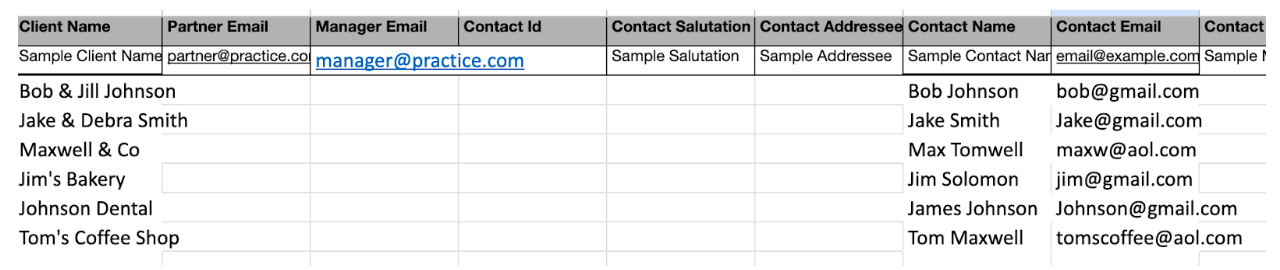
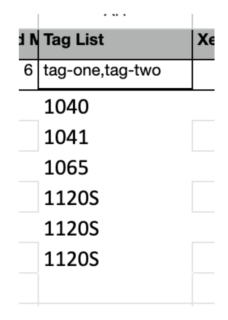
4. Once you're done filling out the CSV file, save the file and drag it to the import window. The importer will let you know how many clients will be imported from the CSV. The importer will also show if there are any errors found in your CSV. Once this is uploaded successfully, click on Import Clients to begin the import.
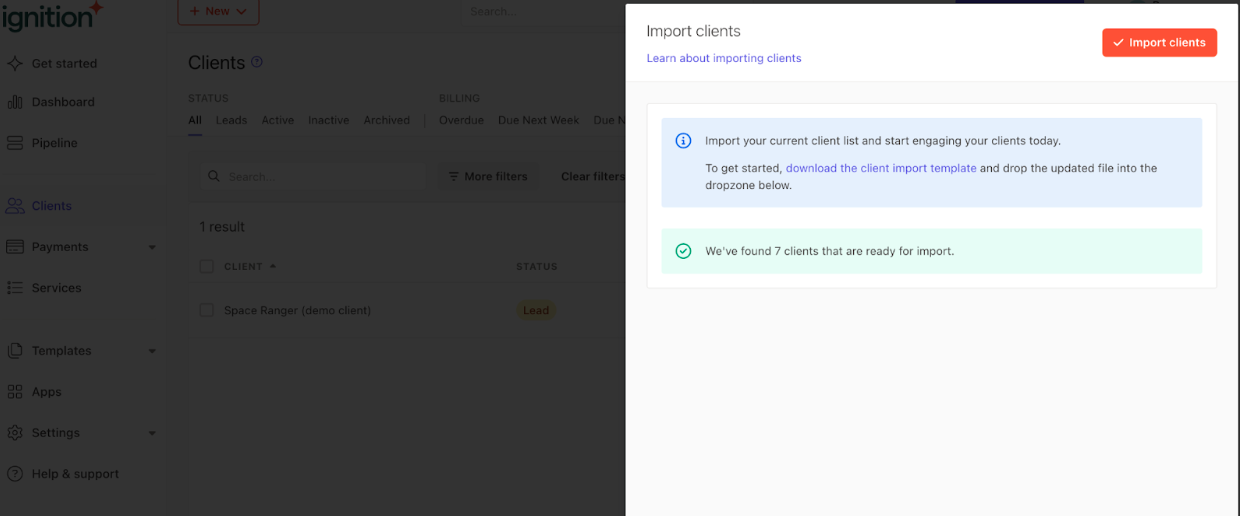
Filter clients by tag in Ignition
Filter clients by UltraTax return type in the Clients tab to tailor your proposals. Use the Tags filter in the Clients tab to see a filtered list of UltraTax clients and their return type.
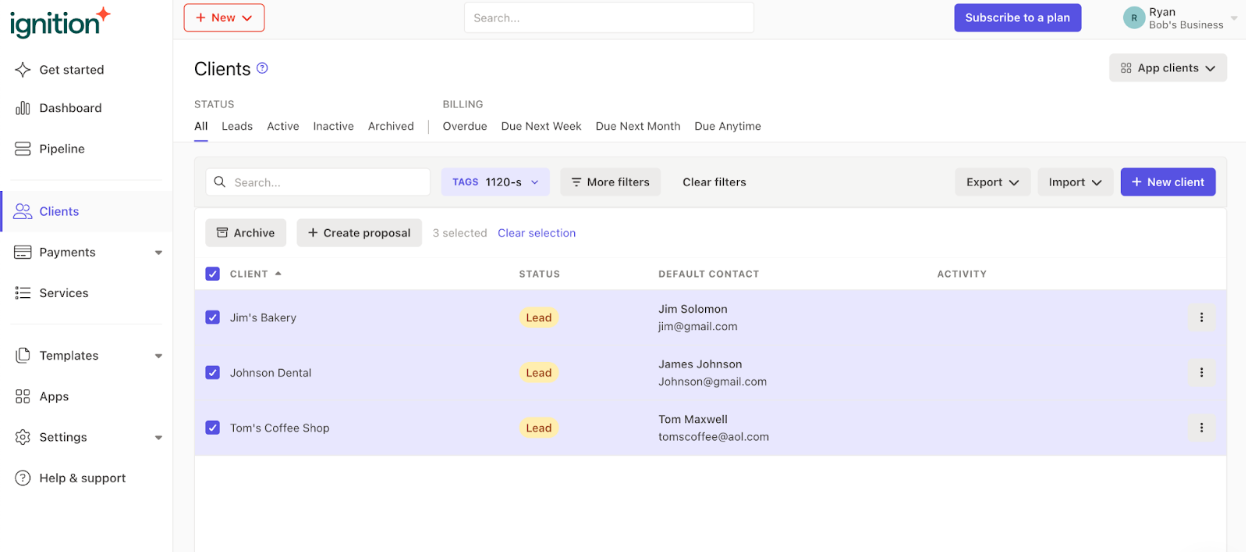
Create and send proposals in bulk
In the Clients tab, create proposals in bulk from a template with your engagement letter for your UltraTax tax clients. Learn more about creating proposals in bulk from a template.
In the Pipeline tab, send proposals in bulk from the Clients tab with your engagement letter for your UltraTax tax client. Learn more about how to send proposals in bulk.

